| |
|
|
| |
|
|
| |
Subject Highlights |
|
| |
|
|
| |
|
|
| |
|
|
| |
PDST/t4 Information, Resources & CPD Workshops |
|
| |
|
|
| |
|
|
| |
Professional Learning Communities (PLC's)
The PDST would like to invite teachers of Construction Studies, Design and Communication Graphics and Senior-Cycle Technology to participate in our collaborative groups. The initiative involve teachers coming together to form a professional learning community (PLC) in which to explore, share and build on good practice in the areas of teaching, learning, assessment and planning.
This initiative will involve teachers meeting through zoom on four occasions across the school year. |
 |
|
| |
|
|
|
|
| |
 Expression of Interest form Expression of Interest form |
 .Information Flyer .Information Flyer |
|
|
| |
|
|
|
| |
Click on links for further information |
 .Construction Studies & Design & Communication Graphics .Construction Studies & Design & Communication Graphics |
|
|
| |
|
 .Senior-Cycle Technology .Senior-Cycle Technology |
|
|
| |
|
|
| |
|
|
| |
Desktop and Laptop Computers for Design and Communications Graphics (DCG).
 ..The new approved supplier for DCG Desktops is PFH Technology Group. ..The new approved supplier for DCG Desktops is PFH Technology Group.
 ..The approved supplier for DCG Laptops is Datapac. ..The approved supplier for DCG Laptops is Datapac.
Modifying the Serial Numbers of the Pre-Installed SolidWorks Software.
The computers have SOLIDWORKS Software Pre-Installed, but the installation will need to be modified to use the schools’ serial number. The computers come preloaded with SOLIDWORKS, and with a temporary serial number. If this number is not updated SOLIDWORKS will stop working after a few days.
|
 |
|
| |
 ..Order Form Link ..Order Form Link |
.. Instructions - SW Install Instructions - SW Install |
 ...Queries ...Queries |
|
| |
|
|
|
|
|
| |
|
|
| |
|
 |
|
| |
PDST School Based Support for T4 Subjects
The PDST-T4 team are available to provide school-based support to teachers of Construction Studies, DCG, Engineering and Technology throughout 2022-2023. This support focuses on developing teaching, learning and assessment practices in the T4 subjects. Our advisors can support your school through a single, half-day school visit or through PDST’s new sustained support model. It is advised to book early as in the case where we are oversubscribed, allocation will be on a first-come-first-served basis.
|
|
| |
 ...How to Apply for School Based Support ...How to Apply for School Based Support |
 ...School Support Brochure ...School Support Brochure |
|
| |
|
|
|
|
| |
|
|
|
| |
|
|
|
| |
Certified SolidWorks Associate (CSWA)
Teachers and students can now complete the Certified SolidWorks Associate examinations for free in schools. Schools must initially register as test providers at http://www.solidworks.com/cswa to commence the process. There is a huge library of resource available on www.mysolidworks.com which will guide you through the CSWA.
 .Download the CSWA PDST guide .Download the CSWA PDST guide
|
 |
|
| |
|
|
|
| |
|
|
| |
|
|
|
|
| |

|
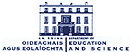 |
|
| |
|
|
| |
|
|
| |
This website and its content is copyright of PDST. © 2006 - 2023 - All rights reserved. |
|
| |
Any redistribution or reproduction of part or all of the contents in any form is prohibited other than the following:
Teachers and educators may print or download resources for personal, educational and non-commercial use provided they acknowledge the website as the source of the material. Individuals or commercial bodies may not, except with the express written permission of the Director of the PDST, distribute or commercially exploit the content of the site or transmit or store it in any other website or other form of electronic retrieval system. |
|
| |
| |

